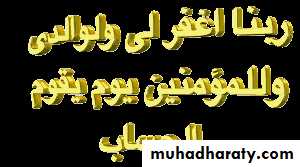How to give a presentation
د. حسين محمد جمعةاختصاصي الامراض الباطنة
البورد العربي
كلية طب الموصل
2010
Being able to give good presentations can boost your motivation and influence your career. Yet many of us find it hard to get right. Dario Torre offers sound advice for first time presenters and those looking to improve their technique.
About the author
Dario Torre is an assistant professor in the department of medicine and the medicine clerkship director at the Medical College of Wisconsin, USA. His primary interest is medical education, in particular educational methods and evaluation.Why I wrote this module
"Presentations are one of the most commonly used teaching methods. How well you give a presentation is a reflection on you and your work. It can affect how you feel about yourself and your work and it can influence your career. You may think that people are either natural presenters or not, but that isn't true. There are techniques and tools that can make everyone give better presentations."Peer review
This module was reviewed by Dr Penelope Dash, senior research associate (health) at the Judge Institute of Management, University of Cambridge.
Introduction
To give an effective presentation, you need to understand:• The importance of preparing thoroughly
• How to organise the content
• Which mode or format is best for your presentation
• How to deliver your presentation
• How to evaluate and get feedback on your presentation.
This module looks at each of these in turn.
Key points
Preparation is key to developing and giving an effective presentation
Consider the audience's current knowledge when developing the content of your presentation
Incorporating interactive activities into your presentation will help your audience to learn
Use audiovisual aids judiciously to enhance learning and understanding
After each presentation ask your audience for feedback on content, delivery, use of audiovisual aids, and your performance
Preparation
Giving a good presentation depends a lot on your preparation. Here are some useful points about preparing.Know your subject well and make sure you gather as much relevant information as possible.
Try to find out about the audience's needs and expectations beforehand. Investigate their level of interest and familiarity with your topic so you can pitch it at the right level2
Make sure you know the basic logistics, such as where and when your presentation will be, how many people are going to be there, and, importantly, what audiovisual equipment will be available. Try to check out the room beforehand so you are aware of the layout
If you are going to use audiovisual equipment make sure you know how to use it and whether there will be any technical support
Expect the unexpected. Have a backup plan (such as handouts, transparencies, a printout of your slides, and so on) that will allow you to deliver your presentation under any condition.
Organising your content
If you are presenting for the first time, it may be wise to read through your notes and rehearse your presentation 10-15 minutes beforehand. When you enter the room, arrange your material and the equipment for easy use. Have a glass of water on hand in case your mouth gets dry and the audience has difficulty hearing you.Introduction
Introduce yourself to the audience and announce your topic and the scope of your presentation. Explain the importance and relevance of the topic, outline the structure of the lecture, and explain how your subject relates to other topics or presentations.Body
For each new point in your presentation make the audience aware that you are transitioning, and itemise each point at the end. This helps people to retain material, especially if they have lost the thread of an argument. Consider using a visual build up before or after making a point. This will keep people interested and attentive.
Conclusion
Make sure you summarise the key points of your presentation at the end. Reviewing what you have said up to the conclusion is important because it helps the audience link the parts together, as well as building meaningful knowledge.
Don't be afraid to repeat the main points of the presentation many times at the beginning, during, and at the end of the presentation. This may help people remember the information later.
Deciding what to include
Establish some outcomes that you want to accomplish with your presentation. Maintain your focus and prioritise your outcomes so you avoid covering too much material. The amount of information you present is critical to learning and remembering.A common mistake is trying to teach too much.
People learn better when information is less dense. It has been reported that the average number of items that a person can retain in their short term memory is seven plus or minus two.
A person's ability to remember the information in your presentation may also be affected by facts they learn before or afterwards, for example in another lecture. For this reason it's important to focus on a few (perhaps five) objectives or main points and to avoid presenting too much material or unnecessary details. You should list the outcomes at the start of the presentation.
Consider including visual aids, such as graphs or figures. As well as helping to keep people's attention, they can also help to explain a concept or point. It's also important to link and integrate concepts that you present with knowledge that the audience already has.
Formats and modes
InteractionInteracting with your audience can be a key ingredient of an effective presentation. It can:
Renew the audience's attention
Generate interest
Obtain instant feedback about their understanding.
Some ways of interacting with your audience are:
Show a video clip to trigger discussion
Pose a question or invite questions from the audience
Split the audience into small groups for discussions about a specific point in your presentation Solve a problem collectively
Demonstrate a task Set a brief questionnaire (using overheads or slides).
Bear in mind, however, that interactive activities may be counterproductive if you overuse them.
Handouts
The audience may want to take notes during your presentation. Note taking has been shown to help people:Remember material during the presentation
Revise the material later
Reorganise the content for further study
Select important points
Maintain attention.
To help people take notes you should organise your presentation as outlined earlier, introducing and signalling key points, providing handouts with space to take notes, using brief pauses between points, and maintaining a slow, steady speed during the presentation.
The best time to distribute handouts depends on their purpose. You should hand them out:
A week before your presentation if they are intended to familiarise the audience with the topic
At the beginning of the presentation if they are intended to serve as a lecture guide or for note taking
At the end of the presentation if they are intended to stimulate reading, or if they will interfere with interactive activities.
Making a point
For each point or concept you plan to make in your presentation you might consider the following steps:Make a concise statement to introduce the concept
Display a key word or phrase on the board or use a slide to help visual memory
Elaborate on the concept using an analogy, example, or visual illustration
Ask the audience for immediate feedback about the point you have just illustrated
Restate the key statement of the point with the same words.
To improve clarity use simple sentences, analogies, and examples when needed, repeat and paraphrase key concepts, and make clear transitions from one topic to the next.
Give a summary of key points at the beginning and end of the presentation, especially if you are giving a lecture.
Using audiovisual aids
The purpose of audiovisual aids is to increase clarity and interest, thereby enhancing understanding. Remember that the effectiveness of audiovisual aids doesn't depend on which one you use, but on how you use it. A visual image or sound can attract attention, but if you use it too often it can be distracting and ultimately affect people's understanding of the point you are trying to make.Chalkboards
Chalkboards are easy to use, cheap to maintain, and widely available. However, they are messy, detract attention from the audience when you are writing, and allow only a limited use of colours.Overhead transparencies
Overhead transparencies can be prepared in advance, can be changed on the fly during the lecture, and are easy to prepare. However, a malfunctioning projector and the possibility of blotching when writing can create problems.
Slides
You can also use slides with an overhead projector, but they can't be easily modified if you need to make a change to your presentation. Likewise, technical problems can occur with the projector or if the slides aren't correctly positioned in the carousel.PowerPoint
Microsoft PowerPoint software allows you to use visuals, text, and audio at the same time. It can be modified at the last moment if you spot an error or alter your presentation. However, technical problems can occur and it may take time to learn how to use the software.
If you are planning to use PowerPoint consider the following tips:
Make the text big enough so it can be read from the back row (32 point is usually big enough)Choose fonts, font sizes, and colours that enhance readability
Use a dark, plain background and light letters
Keep text simple and slides clear (no more than six lines of text per slide, no more than seven words per line of text) and avoid unnecessary words
Be consistent with your style and text
Don't include every word of your presentation in the slides to avoid clutter
Use tables and figures as needed
Use slides for transitions between concepts or points
Avoid too many fancy sounds or clips; it may be distracting for the audience.
Delivering your presentation
Practise your presentation so that you will be able to talk to your audience, rather than read to them. Have a friend or colleague review your presentation and give you feedback. Run a spellchecker on every slide including the cover slide.Keep your language simple and maintain eye contact with your audience. Adjust the room temperature and lighting before starting. Emphasise key points and make the audience aware of what these are during the presentation.
Make sure you time your presentation beforehand. You'll need to rehearse it repeatedly to make sure that it fits in the allotted time. Remember to include any planned interactive activities in the total timing of the presentation.
There is no optimal length for a presentation. However, it has been reported that a lecture lasting longer than 25 minutes without stimulation may be long enough. It's important to plan a short break to allow attention levels to rise again.
Speak loudly, slowly, and clearly and don't turn your back to the audience. Practising your presentation beforehand will allow you to time yourself at the pace you are planning to speak. Vary the quality of your voice and use pauses where needed. This will help you keep the audience's attention, and will give them an opportunity to reflect on the meaning of the material you are presenting.
Making your presentation interesting
Show enthusiasm and display your passion and interest for the topic.Use examples or analogies that are relevant to the audience
Vary your tone of voice to stress specific points in the presentation.
Ask the audience for questions
Use visual aids to stimulate interest and introduce new points
Consider using a personal experience to convey a point
Use illustrations or video clips, but don't overuse technology or you may distract the audience
Personalise your slides using bullet points or diagrams for emphasis
Use animations with your text or with clips to pause, to ask a question, or to recover attention
Evaluation and feedback
It's important to get feedback and evaluation about your presentation from the audience. This will enhance the quality of your presentation for the future.
Feedback
You can find out what the audience thinks of your presentation by verbal or non-verbal feedback.
Non-verbal feedback entails observing the reactions of the audience (for example, their emotions, their facial expressions, and the speed of their reactions in relation to yours). This may be difficult if you aren't an experienced presenter.
Verbal feedback involves questioning the audience. People may be nervous about this so it's important to create a non-threatening and friendly environment. You might decide to ask the audience whether they have any questions after each main point during the presentation. Or you could state at the beginning of your presentation that you will answer questions at the end. The problem with the latter approach is that people may feel uncomfortable asking questions about early sections in case their peers think they haven't understood the rest of the presentation.
Evaluation
You can evaluate your presentation by:Audience ratings
Audience achievements
Peer evaluations
Critical reflection.
Audience opinion or ratings can help improve teaching, but they may be affected by the lecturer's performance, gender differences, and audience members' personalities, attitudes, and values.13 14
You can measure audience achievement with a questionnaire or test during the class or in a follow up class. This allows you to identify errors or misinterpretation, but it may not be helpful for evaluating the process.
Peer evaluations can be a useful adjunct to other methods. They may, however, be biased and misinformed.
Reflective practice, which can be done by asking the audience to reflect and report their thoughts in writing, is probably the most powerful evaluation tool for the purpose of change. However, it needs skill to review the reflections as well as effort and will to change.
To help consolidate your learning from this module, work through these questions and answers
Why is it important to link and integrate concepts in my presentation with concepts or points the audience is already familiar with?
Learning is enhanced when learners can link new information to existing knowledge. Connecting the content of your presentation with future experiences is also very important. It's therefore valuable to assess the knowledge level of your audience or to gather information about them beforehand.
Why is it important to interact with the audience during a presentation?
Interaction keeps attention levels high, allows you to assess whether your audience has understood concepts, stimulates thinking, invites questions, and enhances learning.
Interaction also affects audience arousal. This ultimately affects how well people understand and retain material. Many factors affect people's attention during a presentation:
Auditory stimulation (with questions and discussions)
Visual stimulation (with illustrations or videos)
Audience feedback during your presentation.
When can audiovisual aids be counterproductive?
Overusing audiovisual aids can distract the audience by making them focus on the effects rather than the content of your presentation. Also, if you fill your presentation with too many effects, then when a visual aid is really needed to support a point its effect will be dramatically diminished.Try to use them judiciously to sustain attention and enhance interest. They should be simple, clear, and relevant to the point you are trying to make. Use the aid to support your message and not detract from it. Furthermore, don't let the aid distract you and the flow of your presentation.
What are the advantages of critical reflection?
Critical reflection is probably the most powerful evaluation method for making change. By critically assessing your actions and assumptions about a topic, you can explore new or better ways to teach.You can also use reflections gathered from the audience to evaluate your presentation.
How do I wrap up the session?
Make sure you summarise the key points of your presentation, and direct the audience to further reading. Also, take the opportunity to set the stage for future topics that might be linked to your presentation.You can use a summary slide at the end of the presentation or ask the audience to summarise the points they thought were most important. This will also give you a rapid assessment of their understanding of the key points. Don't forget to ask questions.
How can I keep track of time?
Time yourself during rehearsals. Make sure you take account of any activities you have planned during the presentation (discussions, small group learning, and so on). You can also mark sections of your notes with times to make sure you are on track.Putting it into practice
Identify a potential audience and assess their needs. It might be a small or large group of students, coworkers, or nursing staff with whom you work
Define the objectives of the presentation and organise the content focusing around key issues that are relevant to them
Select the format of your presentation according to the resources at your local hospital or practice
Rehearse your presentation and get feedback from your colleagues, or friends, or both
Give the presentation and don't be afraid to be yourself
Gather feedback or evaluations about your presentation,Have fun.